Life Hack: Identifying Spam Accounts on Social Media
- Detalles
- Escrito por Will from Holland
- Categoría: Articles
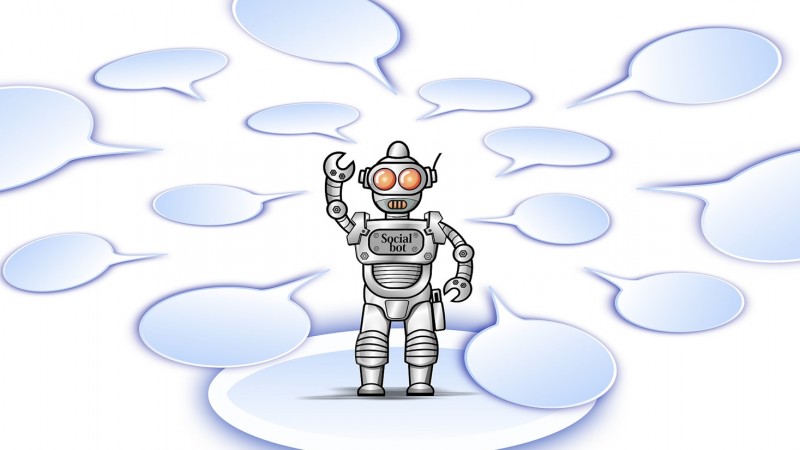
When you're on social media platforms like Twitter, Facebook, Instagram, or even Pinterest, you never really know for sure who or what you're dealing. That's why it's important to adopt the practice of knowing when an account online is spam or not. It's a quick life hack that could very well change your life (like checking the security thread or watermark on a banknote for authenticity).
Check out these tips below, which can help you identify spam accounts on social media.
Check out these tips below, which can help you identify spam accounts on social media.
But first, why do people use robots to post automated messages, anyway?
The biggest reason is money, of course. Armies of bots post links on social media channels every day, hoping unwary people will click on their link and go to their site. "Visits" means advertising dollars. And while you're there, somebody is probably going to try to sell you something.
Another reason some marketers set up a troll army: to influence public opinion. Bots and trolls (actual people trying to influence your behavior or opinion) are out there wanting to influence people's opinions and perceptions and opinions on certain topics (that's why it's so important to fact check what you see online!)
Recognizing Fake Accounts
When you're on social media, do this: First, look at the image. Does the account have a generic image, a cartoon character, or no avatar at all? If so, there is a greater chance that the person in question does not exist. Of course, people can use a cartoon image or avatar, too, but it is a good indicator—especially if the person is not a friend or acquaintance, or a business you're trying to get in contact with yourself.
But even if you do see a photo of a person on a site, you're not safe. Many bots use images of people they have found on the internet, random people, or people they want to impersonate (like your friends and family). So, try this: check an image via Google Image Search. Drag the profile picture into the search engine to see if the picture can be found elsewhere on the internet. Also, if you notice a strange friend request or follow request, be sure to text that person or search their name to see if someone is trying to impersonate them to see if they made a new profile or if someone is pretending to be them.
Personal Information on Sites You Don't Know
The personal information in the biography of the account can be a good giveaway. Most bots reveal very little about themselves. Search some of the info there, and see if it appears in other places.
No conversations! If you're still unsure, check the account's posts. Troll accounts often share posts from popular people to connect with their audience (you). They themselves never really have a conversation with anyone. More so, you almost never see anything posted about their daily life. Wouldn't you expect a real person to post some personal details?
Also pay attention to the number of followers and following accounts. For example, bots follow many people on Instagram to generate attention, but have few followers themselves. You can also see how long an account has been registered. The longer someone has lasted on a platform, the less likely it is to be a bot.
Finally, let the internet help you. With sites like "Follower Audit", you can see if your own Twitter account is being followed by fake accounts. On websites such as "BotSentinel" and "Botometer" you can enter an account that you find suspicious. You will then receive a score indicating how likely it is to be bot account.
Report
If you think you have found a fake account, please report it to the social media platform so they can ban it. Then block the bot itself within your account, so that it no longer appears in your timeline.
In any case, never click on suspicious links from spam accounts. They often want to make money on you (legally or not), or worse. And remember, reputable businesses will never ask for your personal information!
Good luck out there, and please let me know if you have additional tips yourself.
Cheers, Will


































