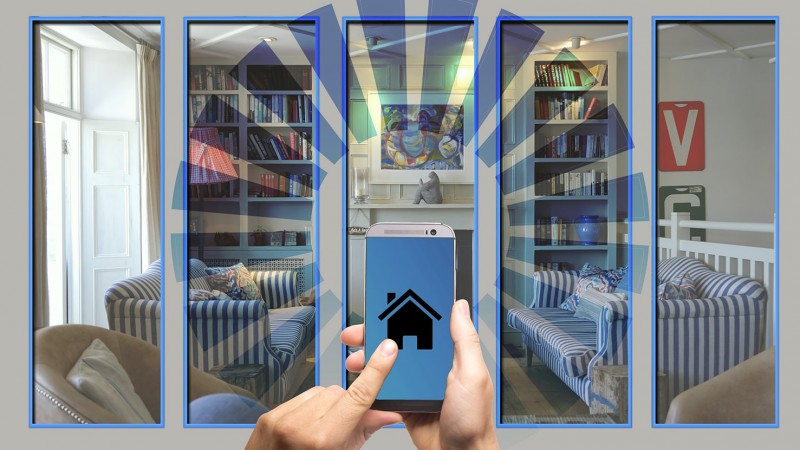How Secure Are All Your Smart Devices?
- Detalles
- Escrito por Remar Sutton
- Categoría: Articles

Smart phones, smart speakers, smart thermostats, smart security cameras, and smart light bulbs are just a few examples of commonly used smart devices. Smart devices can provide us with comfort and convenience however, if not properly secured, can allow access to your personal information and invade your privacy.
Whether your devices are new or you've had them awhile, these tips can help you secure them.
Whether your devices are new or you've had them awhile, these tips can help you secure them.
Start with Your Router
A router is the center of your home's wireless network. All of the data flowing between your smart devices and the internet goes through the router. You may own one or your Internet Service Provider (ISP) may lease it to you. Regardless, you should have instructions for accessing its settings. To increase the security of your network, we recommend checking into the following:
Automatic updates
Turning this on ensures that software updates are installed, which help address new security threats. If your router doesn't have automatic updates, you will need to periodically update it yourself. You may be able to sign up for update notifications from the manufacturer. Depending on the age of the router, it may be time to get a new one.Passwords
Make sure that you are not using the default passwords to access the router settings and to connect any device to the router. Make sure that the passwords are different and haven't been used before. A strong password consists of a combination of upper- and lower-case letters, numbers, and symbols that is at least 8 or 10 characters long but even longer is better.Network name
Many default names include the router's make and model. Changing the name (also called the SSID) makes it harder for unauthorized persons to access it. If you want to take a further security step, turn off SSID broadcasting. To connect a device, you will need to manually enter the network name and password.Security protocol
The latest protocol is WPA3. You want to use it if all of your devices support it. Otherwise, you want to use WPA2. If your router only supports WEP, it is time to replace it. Your router documentation or app can give you this information.Guest network
A guest network allows a device to connect to the internet but isolates it from your main network. A secure guest network can be a useful way to connect smart devices or Internet of Things (IoT) devices to the internet. Your router documentation or app can help you set one up.
Then Secure Your Devices
Securing your router isn't enough. You'll need to review the security settings on each device that connects to the internet. Find information about the settings in the user’s manual, help in the app, or on the manufacturer's website.
Passwords
Use a unique password for each device. Make them strong. If this seems to be a hard task, use a password manager that will create strong passwords and save them for you.Two-factor authentication If available, this adds another layer of security. When enabled, it verifies that it's you by sending you a passcode by text, email, phone call, or an app.
Automatic updates
This is the best way to ensure that your device is up to date.Security cameras
Carefully determine where you need them, but you will want to avoid putting them in bedrooms or other private areas.Smart speakers
These devices are always on and collect a lot of data about you by design. Again, carefully determine where you need them, and consider muting them when they aren’t in use. Your requests are recorded and stored so you will need to periodically review and delete those recordings. These may also be reviewed by others so if this is a concern for you, you can look into disabling this in your devices settings.Smart home devices
A few examples are doorbells, thermostats, and light bulbs. Consider placing these devices on a secured guest network. You will also want to check the security and privacy settings in the apps that control these devices.
Taking these steps can help protect your privacy and personal information! We encourage you to be vigilant and stay on top of the security and settings of any new IoT device that you bring into your home.