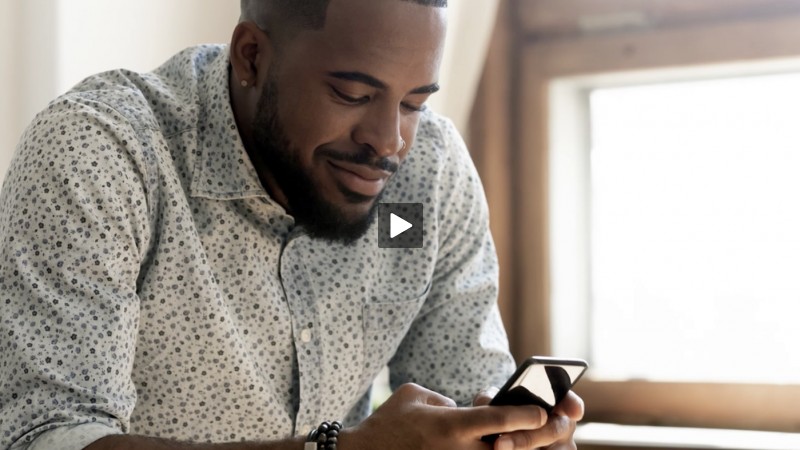Concerned About Your Privacy Online? Try These Tips
- Detalles
- Escrito por Remar Sutton
- Categoría: Articles

Everyday there seems to be another threat to your privacy online. Your privacy is threaten by advertisers and social media tracking you online, the collection of your browsing and search history by various sources, the collection of your data by Internet service providers (including your wireless provider) and many other methods that collect our personal information.
So what can you do to protect yourself?
So what can you do to protect yourself? While you can't stop all of the information collection that goes on, you can take steps to reduce it. Here are some tips that can help.
Review a website's privacy policy before signing up. You should determine what the website will do with your information before signing up. If you don't like what you see or can't find this information, don't sign up.
Review all of your privacy settings frequently. When was the last time you checked your privacy options or settings for each of the websites for which you sign in? Checking them frequently allows you to take advantage of any new settings and to update older settings.
-
Facebook — look under settings to review your security, privacy, and ad preference settings. For more help, check out this article from Techlicious.
-
Google — you can manage some privacy settings without an account and manage even more when you log in to your account. You have an account if you use Gmail, YouTube, Docs, Drive, or any of their other services.
Use a search engine that doesn't track you. Neither Duckduckgo nor Ixquick track you. You can add these search engines in many browsers and make one the default.
Choose an ISP that protects your privacy. If you have a choice, consider a smaller ISP which may be more respectful of your privacy.
Opt-out of supercookies and other ISP tracking. Your ISP may or may not allow you to opt-out of any tracking. To check if you can, look under the privacy, marketing, or ads settings in your account.
Review your browser's privacy settings. Take advantage of the privacy and security settings your browser offers. Turn on Do Not Track even though many sites ignore it.
Use browser add-ons that protect privacy and reduce tracking. There are various tools that you can add to your browser to help control tracking and protect your privacy. Depending on the tool, you may be able to use more than one. Check these out and choose the best ones for you.
-
Disconnect has free and paid versions. The Basic version (free) is available for Firefox, Chrome, Opera, Safari and Samsung browser.
-
Ghostery is free and is available for Firefox, Chrome, Opera, Safari, Edge, Internet Explorer, Android, and iOS.
-
Adblock Plus is free and is available for Firefox, Chrome, Android, Opera, Internet Explorer, Safari, and Edge. The Adblock Browser is available for smartphones and tablets.
-
Privacy Badger is free and works with other privacy tools. It is available for Firefox, Chrome, and Opera.
-
HTTPS Everywhere is free and encrypts your communications with many major websites.
Use privacy protections provided by Security software. Various security packages provide tools beyond antivirus and antimalware. These packages may include privacy protections, secure connections, data encryption, protected browsers and much more.
Use a Virtual Private Network (VPN). A VPN is software that allows you to create a secure connection between your computer and the internet. This article from CNET provides a VPN FAQ as well as a directory of VNP services.
For more tips, check out these articles from the Privacy Rights Clearinghouse.
Protecting your privacy is up to you. Make managing your privacy a habit.